Physical Address
304 North Cardinal St.
Dorchester Center, MA 02124
Physical Address
304 North Cardinal St.
Dorchester Center, MA 02124
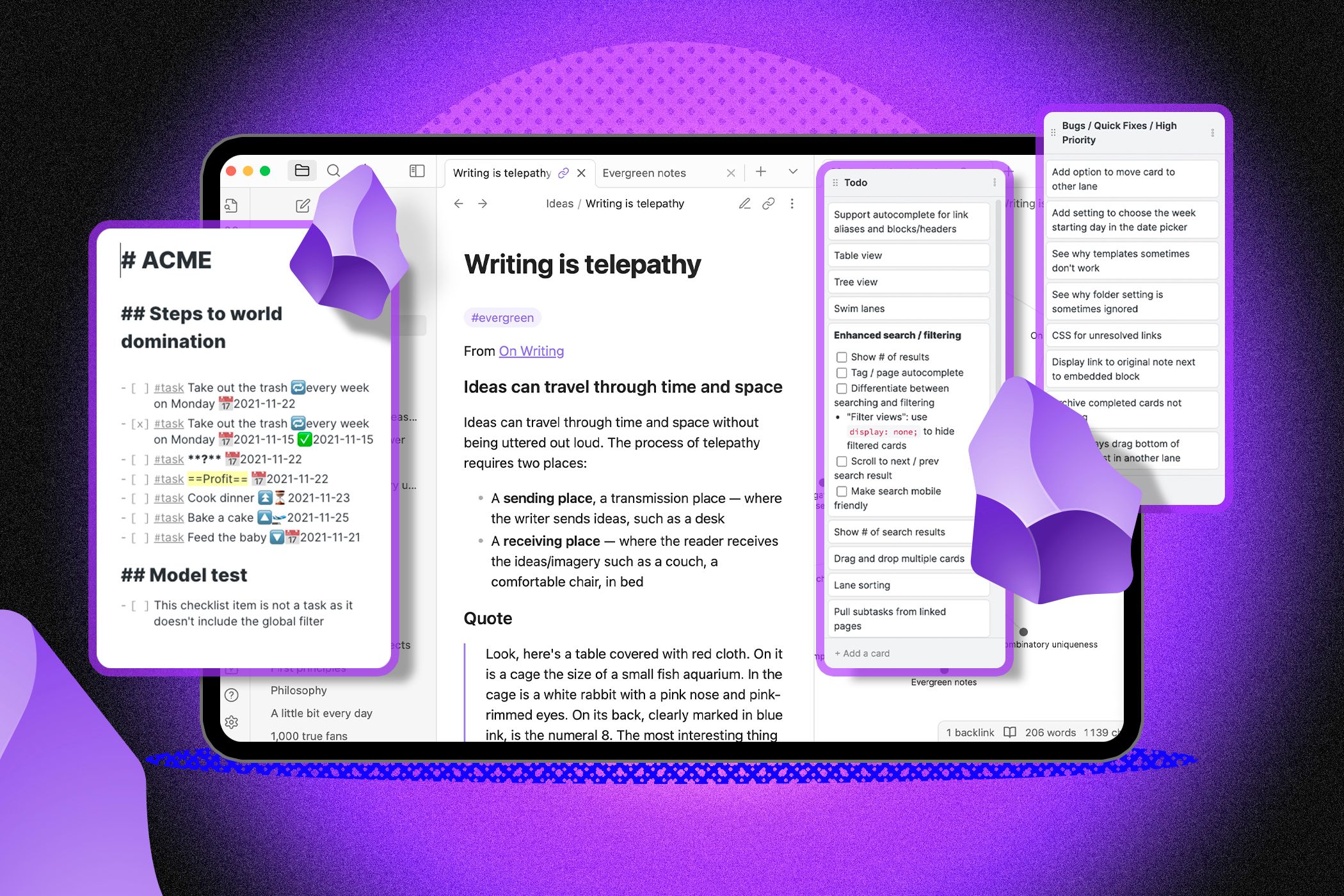
Obsidian is a feature-rich note-taking tool, but is it worth the time spent getting familiar with it and customizing it, or are the benefits lacking?
Reflection and long-term learning
On the surface, Obsidian seemed generic to me, like any other app out there, but just using it over a couple of months revealed its underlying benefits. Fast forward to today, Obsidian has become my central hub, a map of what I’ve learned and what I’m learning, ending my search for a app for taking notes come to an end. When I think of Obsidian, I consider it a tool that glues your notes together and makes notes as a whole greater than the sum of its parts.
Previously, in my note-taking process, I used to write notes, and that was it. They were just words and numbers, placed on one line after another, ready to be forgotten. Only after using Obsidian did I realize that my notes were missing a critical component – connectivity. How one note is related to another. Instead of my notes being independent fragmented entities, Obsidian allowed me to turn the notes into a chain of thoughts.
For example, at the beginning of a course during my degree in Computer Science, for the first courses, I took notes diligently, mainly because of my high motivation when a course started. However, as I approached the midpoint of my semester, my grades made no sense to me. They felt scattered and segmented to the point where I stopped taking notes.
When I repeated the same process, but this time with Obsidian, my notes were connected and appeared as a whole. They had connections, starting from one point and going to another. I could see where it all started and where it was headed.
This approach to taking notes is precisely what I was missing with other apps. And the best thing is that the more notes I take, the better the system has become.
This was possible because of Obsidian’s key features: Note linking, graph view, and note tags. The note connection allows you to connect one note to another, which you can see visually in the graphic view. At the same time, the note tagging feature allows you to tag notes to a particular keyword.
Discover deeper connections between ideas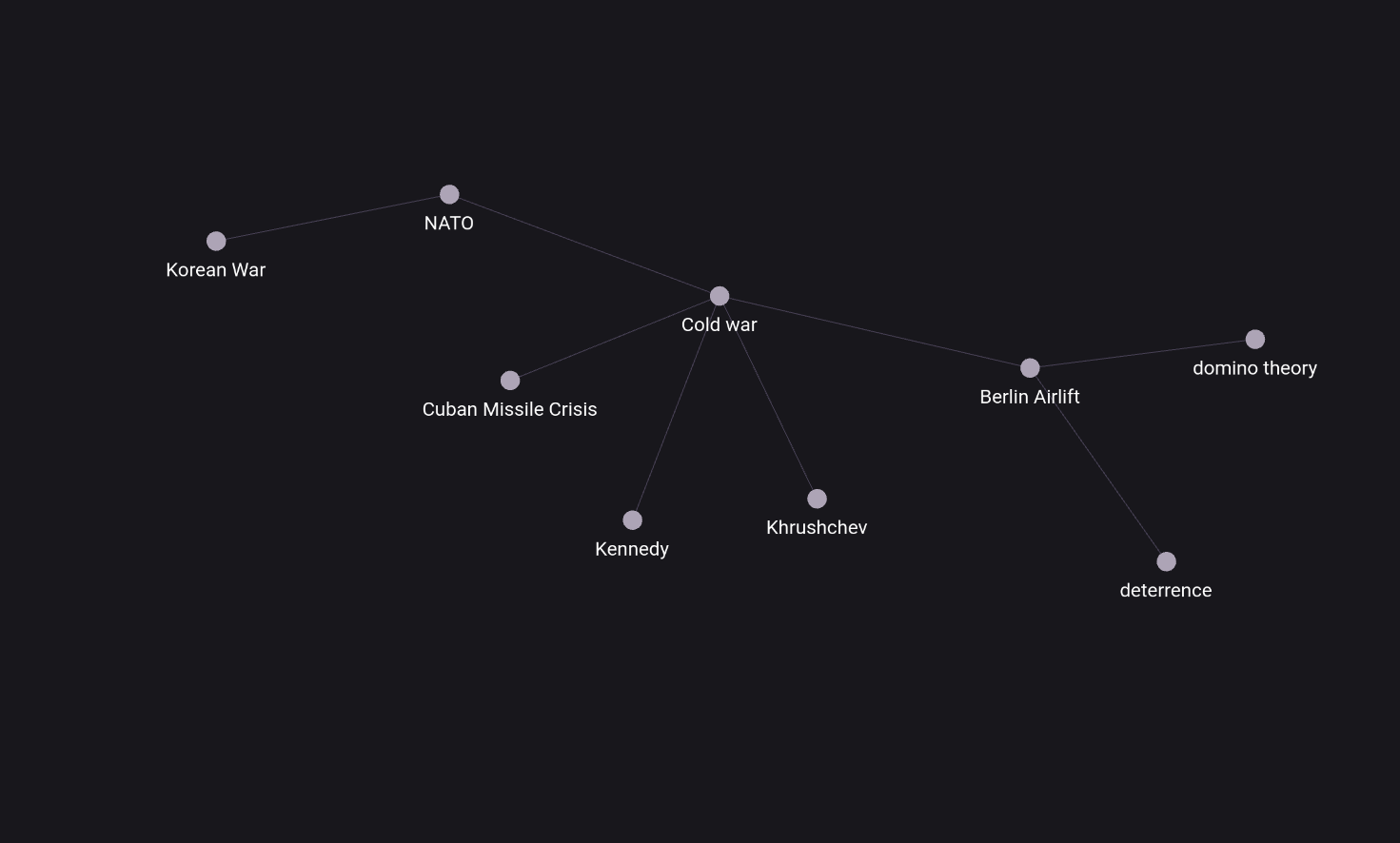
Obsidian’s Graph View visually maps the relationships between notes, creating a bird’s eye view of your knowledge network. With this, you not only have a logical vision, but it also helps to discover ideas and relationships between concepts that were not apparent at first, compared to the flat note, where your words remain only on the page.
During a history course in college, we learned about the Cold War. Viewing the graph helped me trace the relationships between key events such as the Cuban Missile Crisis and the Berlin Airlift, connect key figures such as Kennedy and Khrushchev, and also connect concepts such as ‘and deterrence is the domino theory.
Also, the graphical view also helped me discover more things that I needed to research. For example, the word NATO appeared in a note about the Korean War, but it was not related to my NATO note. With that, I quickly found a new area to explore: how NATO relates to the Korean War.
A knowledge center that grows with me
One of the major disadvantages I found with other note-taking tools was that once the notes grew in number, organization became a problem, as I had to manually open folders and see what was in them, decide whether to put in a particular. folder or create a new one. However, tagging and interlinking notes saves you from these problems.
Usually, after a week or two, I organize my round of Obisidan. I go to the graph view, look for the individual nodes, and think about which notes I can connect them to. Also, to make things easy, Obsidian search can easily find notes for you; just type the keyword, and it will produce notes with that particular keyword or tag.
Obsidian also allows you to create multiple folds that can help you separate different types of notes and make clear distinctions between them. For example, you can keep notes, projects and work research separate from personal journals, hobbies and personal information. So even if you diverge into new domains and topics, Obsidian won’t stop you, but make things more manageable.
Understand what I know (and what I don’t know)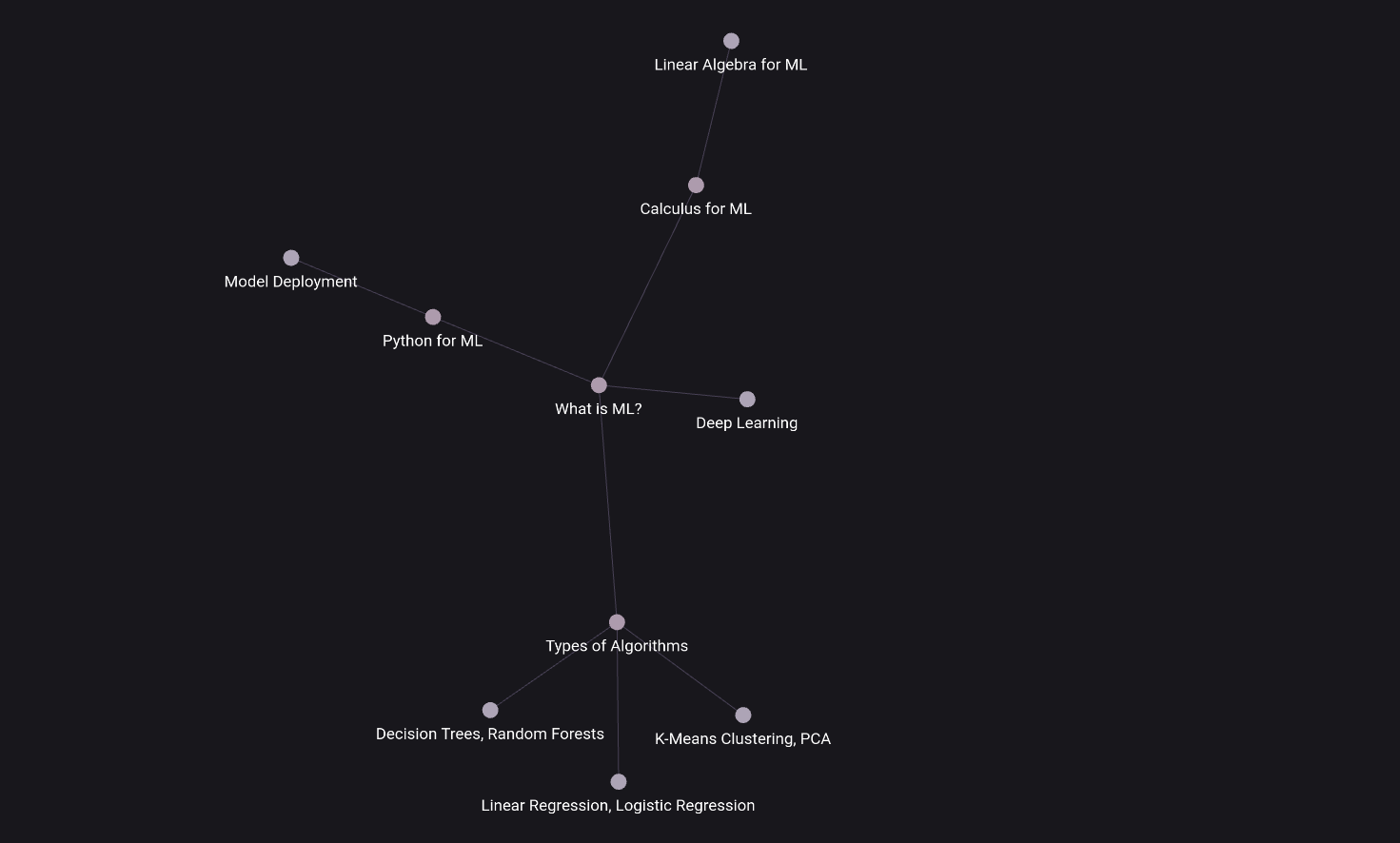
Viewing the Obsidian chart allows you to easily judge your expertise on a particular topic. Create a trail of interconnected ideas when you link one note to another. However, if you cannot find relevant notes to link to a new idea or missing links, it may indicate that you do not have enough information on that topic. This helps you understand which areas you know well and which areas need more exploration.
In addition, by tagging notes, you can categorize them by topics and subjects (for example, “Machine Learning”, “Philosophy”, “Psychology”). If you have that a tag has only a few notes, that indicates that you need to dive more into this subject. For this reason, whenever I learn something new, I want to quickly add it to Obsidian and see how my expertise touches new domains.
Is the learning curve worth it?
One of Obsidian’s downsides is its learning curve, particularly the Markdown format, which many people might find difficult to wrap their heads around. Likewise, I faced a learning curve, like learn the formatting syntax, link notes, and how the tagging function works. However, it didn’t take me more than a few days to master these things, which was much shorter and easier than I’m used to with Notion.
Another thing I liked about Obsidian is their default theme, which wasn’t the best. However, you can install Obsidian themes with a single click, and there are many Free Obsidian themes to choose Obsidian has a different theme store, so I have to spend a fair amount of time finding the right theme or even writing custom CSS code to implement the desired appearance.
So, Obsidian is an undeniably powerful and effective tool, but at the end of the day, it’s just a tool and might not be for everyone. If you’re trying to write a few things, like grocery items or a to-do list, there are better apps for that because the learning curve isn’t worth it. Similar to how note-taking in Notion can be overkill.
But, if you’re going to take a lot of notes and try to build a personal knowledge base, Obsidian will help you do that. It’s an app that helps you take notes and make things you’ve learned.
Obsidian’s true strength lies in its ability to turn disconnected notes into an interconnected web of knowledge. While the learning curve and setup may seem daunting at first, the payoff is immense for those who invest the time.
Based on my experience, Obsidian is worth the learning curve, but only if you’re looking for a tool that grows with you. For casual note-takers, the setup might feel overwhelming. However, if your goal is to create an evolving knowledge base that can handle all your interests and endeavors, Obsidian more than justifies the effort. It’s not just a note-taking app; it’s a tool to help you figure out what you know and discover what you don’t.