Physical Address
304 North Cardinal St.
Dorchester Center, MA 02124
Physical Address
304 North Cardinal St.
Dorchester Center, MA 02124
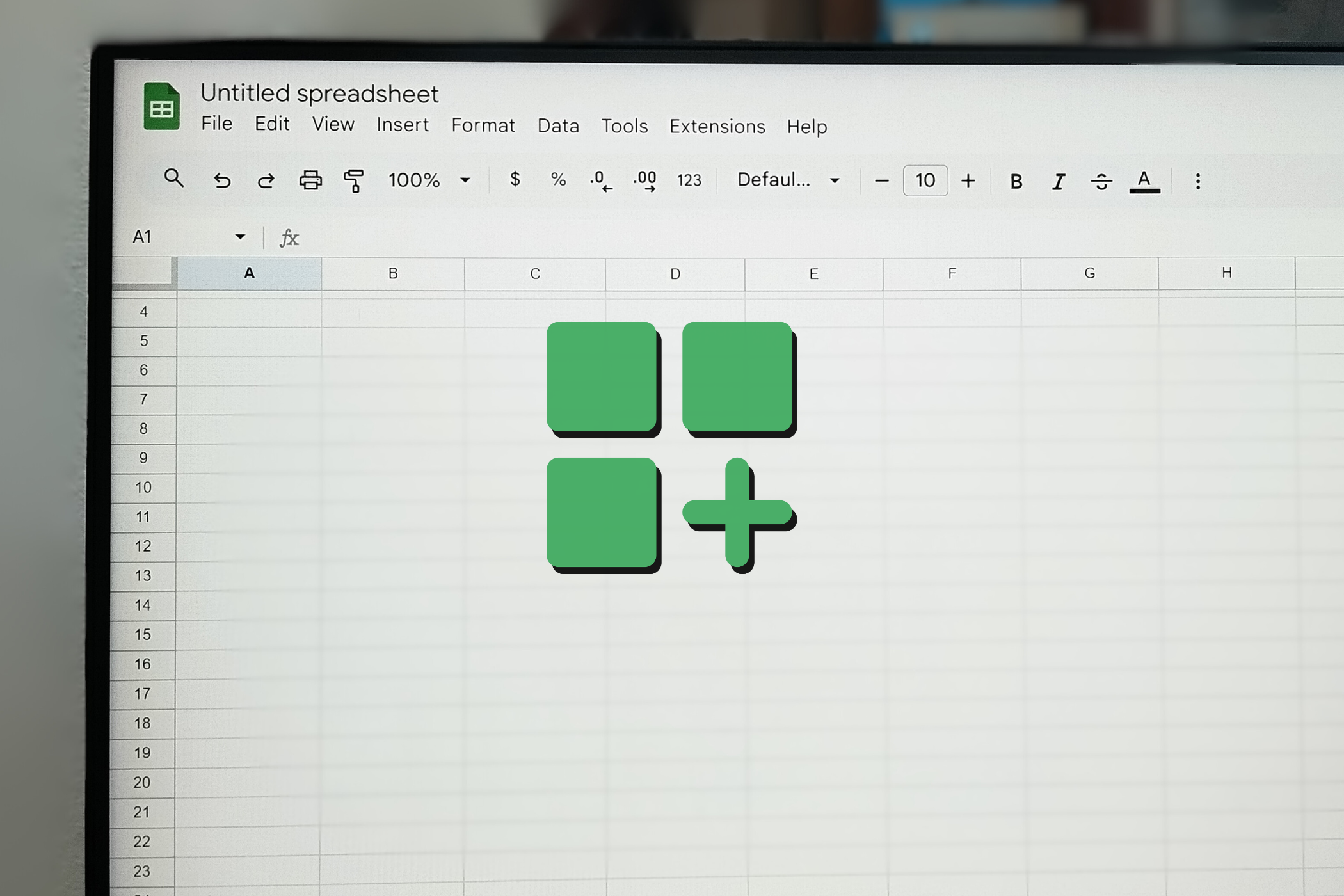
Google Sheets is a powerful tool for data analysis, but sometimes you need extra firepower. There are plenty of add-ons available that can supercharge your spreadsheets and take your data crunching to the next level. Here are my top picks.
Power Tools takes the frustration out of repetitive tasks. This add-on simplifies everyday tasks such as splitting columns, removing duplicates, and combining multiple sheets into one. It also offers advanced functionality such as comparing sheets, merging cells without data loss, and finding and replacing data in hidden positions such as formulas, links and notes.
Power Tools goes beyond basic data manipulation. You can use it to create pivot tables, generate random data, shuffle ranges, and modify formulas in bulk. Some of its most useful features include advanced sorting and filtering options, data cleaning tools, and formula creation.
Power Tools also offers a variety of data validation options so that your spreadsheets are error-free. With these features at your fingertips, you’ll have more time to focus on gaining insights from your data rather than struggling with spreadsheets.
XLMiner Analysis ToolPak a wide range of advanced statistical functions to your spreadsheets. With XLMiner, you can perform various types of statistical tests.
It also includes tools for correlation and covariance analysis, which help you understand the relationships between variables in your data. You can generate descriptive statistics, create histograms, and even perform Fourier analysis on time series data.
XLMiner offers a suite of regression tools, including linear and logistic regression, to predict outcomes based on input variables. It also provides some hypothesis testing functions for comparing means between samples.
To use Google Sheets for data analysisyou need to collect your data first. Manually collecting data from various platforms can take hours, and that’s where Supermetrics comes in. Supermetrics allows you to directly integrate data from over 100 marketing platforms into your spreadsheets. You can import metrics from sources like Facebook Ads, Google Analytics, LinkedIn Ads, etc.
A bonus feature of Supermetrics is that it provides clean, unsampled data that is ready for analysis.
You can use it to automate your reporting workflow. For example, you can configure custom reports and dashboards and have them delivered directly to your inbox on a monthly, weekly, daily or even hourly basis.
Supermetrics can save time by eliminating the need for manual data entry and copy-pasting. You can also use ChatGPT to automatically analyze your data and provide insights, saving you even more time and effort.
While add-ons like Power Tools and Supermetrics focus on data manipulation and integration into Google Sheets, Autocrat takes your data a step further. It allows you to merge into custom documents, emails, or PDFs outside of your spreadsheet.
Autocrat is the perfect companion to the other add-ons on this list. Once you’ve cleaned, analyzed, and transformed your data using tools like Power Tools and the XLMiner Analysis ToolPak, you can use Autocrat to automatically populate that data into custom models.
For example, let’s say you used Supermetrics to get marketing data from different platforms and then analyzed it with the statistical functions in XLMiner. With Autocrat, you can take the insights from this analysis and automatically generate custom reports for each of your clients or team members.
Autocrat allows you to set up scheduled data merges so that you can have updated documents sent regularly while continuing to collect and analyze new data with other add-ons.
Sometimes, a visual representation of your data can be more impactful than the raw numbers. This is where you need Lucidchart. This add-on allows you to create professional diagrams, flow charts and organizational charts directly from your Google Sheets data.
One of the key advantages of Lucidchart is its collaboration functionality. You can work on diagrams with your team in real time, making it easy to gather feedback and make changes on the fly.
Lucidchart also offers automation features. For example, you can automatically generate organizational charts from your spreadsheet data or visualize databases with a few clicks.
Google Sheets is a powerful tool, but with the right add-ons, it can become a data analysis powerhouse. There are many add-ons available for Google Sheets, but you should at least try these vital Google Sheets add-ons for better spreadsheets.